„É≠„Éľ„āę„Éę„ĀģPHPÁíįŚĘÉśßčÁĮČ„É°„ÉĘ
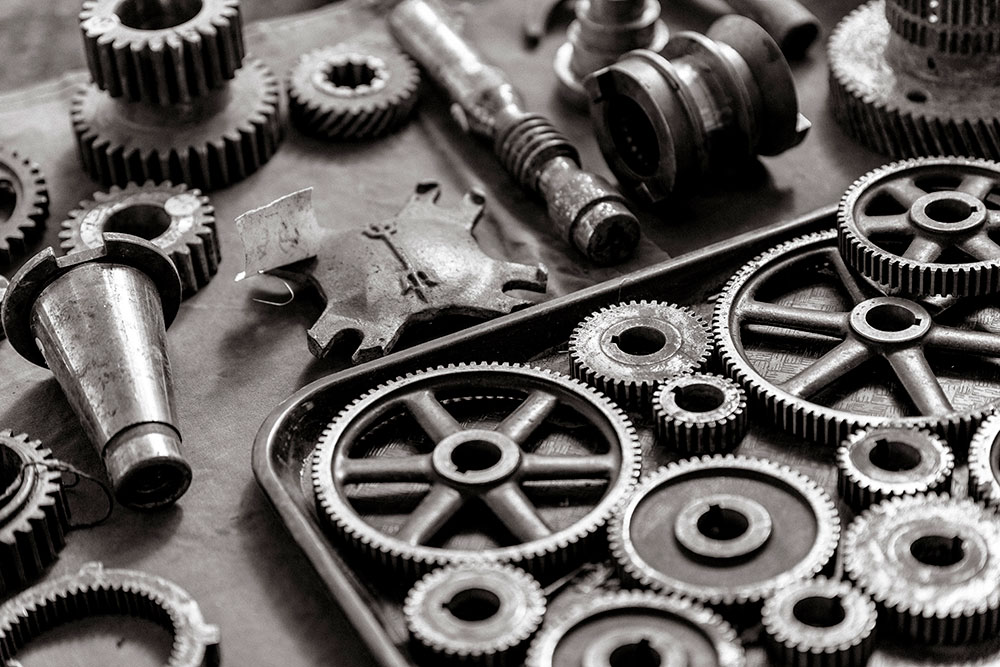
‚ÄĽNode.js„ĀĮ„ā§„É≥„āĻ„Éą„Éľ„Éę„Āó„Ā¶„Āā„āč„ĀģŚČ朏ź„Äā
Docker
nginx„Ā®php„ĀģÁíįŚĘÉśßčÁĮČ
„Éá„ā£„ɨ„āĮ„Éą„É™śßčśąź
- [ test ]
- ‚ĒĚ [ data ]
- ‚Ēā„ÄÄ‚Ēó‚ĒÄ[ html ]
- ‚ĒĚ docker-compose.yml
- ‚Ēó [ web ]
- „ÄÄ„ÄÄ‚Ēó‚ĒÄdefault.conf
docker-compose.yml
„ÉĚ„Éľ„Éą„ĀĮšĽĽśĄŹ„Āߌ§Č„Āą„āč
version: '3'
services:
web:
image: nginx:1.13.5-alpine
ports:
- "80:80"
depends_on:
- app
volumes:
- ./web/default.conf:/etc/nginx/conf.d/default.conf
- ./data/html:/var/www/html
app:
image: php:7.1.9-fpm-alpine
volumes:
- ./data/html:/var/www/html
default.conf
server {
listen 80;
server_name _;
root /var/www/html;
index index.php;
access_log /var/log/nginx/access.log;
error_log /var/log/nginx/error.log;
location / {
try_files $uri $uri/ /index.php$is_args$args;
}
location ~ \.php$ {
fastcgi_split_path_info ^(.+\.php)(\.+)$;
fastcgi_pass app:9000;
fastcgi_index index.php;
include fastcgi_params;
fastcgi_param SCRIPT_FILENAME $document_root$fastcgi_script_name;
fastcgi_param PATH_INFO $fastcgi_path_info;
}
}
ŚģüŤ°Ć„ā≥„Éě„É≥„ÉČ
docker-compose up -d
Gulp
„ā§„É≥„āĻ„Éą„Éľ„Éę
śúÄÁĶāÁöĄ„Ā™śÉ≥Śģö„Éá„ā£„ɨ„āĮ„Éą„É™śßčśąź„ÄāŤá™ŚąÜ„ĀßšĹúśąź„Āô„āč„āā„Āģ„ĀĮťĚíŤČ≤„Äā
- [ test ]
- ‚Ēó [ data ]
- „ÄÄ„ÄÄ‚Ēó‚ĒÄ[ html ]
- „ÄÄ„ÄÄ„ÄÄ„ÄÄ‚ĒĚ [ sass ]
- „ÄÄ„ÄÄ„ÄÄ„ÄÄ‚ĒĚ [ css ]
- „ÄÄ„ÄÄ„ÄÄ„ÄÄ‚ĒĚ gulpfile.js
- „ÄÄ„ÄÄ„ÄÄ„ÄÄ‚ĒĚ package-lock.json
- „ÄÄ„ÄÄ„ÄÄ„ÄÄ‚ĒĚ package.json
- „ÄÄ„ÄÄ„ÄÄ„ÄÄ‚Ēó [ node_modules ]
„ā≥„Éě„É≥„ÉČ
cd„Āß„ā§„É≥„āĻ„Éą„Éľ„Éę„Āó„Āü„ĀĄ„Éē„ā©„Éę„ÉÄ„ĀęÁ߼Śčē„Äā
package.json„āíšĹúśąź
npm init -y
Gulp„Āģ„ā§„É≥„āĻ„Éą„Éľ„Éę(śúÄŤŅĎ„ĀĮ„āį„É≠„Éľ„Éź„Éę„ā§„É≥„āĻ„Éą„Éľ„Éę„Āė„āÉ„Ā™„ĀĄ„āČ„Āó„ĀĄ)
npm install -D gulp
Sass„ÉĘ„āł„É•„Éľ„Éę„Ā®Gulp„ÉĘ„āł„É•„Éľ„Éę„āíťÄ£śźļ
npm install -D gulp sass gulp-sass
ŚģüŤ°Ć„ā≥„Éě„É≥„ÉČ
npx gulp
gulpfile.js
Áõ£Ť¶ĖšĽė„Āć„ÄāVS Code„Āģ„āŅ„Éľ„Éü„Éä„Éę„Āßgulpfile.js„āíÁĹģ„ĀĄ„Ā¶„ĀĄ„āč„Éē„ā©„Éę„ÉÄ„ĀłÁ߼Śčē„Āó„Ā¶gulp„Ā®śČď„Ā¶„ĀįÁõ£Ť¶ĖťĖčŚßč„Äā
Śąá„āč„Āģ„ĀĮControl + C„Äā
// gulp„Éó„É©„āį„ā§„É≥„ĀģŤ™≠„ĀŅŤĺľ„ĀŅ
const gulp = require("gulp");
// Sass„āí„ā≥„É≥„ÉĎ„ā§„Éę„Āô„āč„Éó„É©„āį„ā§„É≥„ĀģŤ™≠„ĀŅŤĺľ„ĀŅ
const sass = require("gulp-sass")(require("sass"));
// style.scss„ĀģÁõ£Ť¶Ė„āŅ„āĻ„āĮ„āíšĹúśąź„Āô„āč
gulp.task("default", function() {
// ‚ėÖ style.scss„Éē„ā°„ā§„Éę„āíÁõ£Ť¶Ė
return gulp.watch("sass/style.scss", function() {
// style.scss„ĀģśõīśĖį„ĀĆ„Āā„Ā£„ĀüŚ†īŚźą„ĀģŚá¶ÁźÜ
// style.scss„Éē„ā°„ā§„Éę„ā팏ĖŚĺó
return (
gulp
.src("sass/style.scss")
// Sass„Āģ„ā≥„É≥„ÉĎ„ā§„Éę„āíŚģüŤ°Ć
.pipe(
sass({
outputStyle: "expanded"
})
// Sass„Āģ„ā≥„É≥„ÉĎ„ā§„Éę„ā®„É©„Éľ„ā퍰®Á§ļ
// („Āď„āĆ„ĀĆ„Ā™„ĀĄ„Ā®Ťá™ŚčēÁöĄ„Āęś≠Ę„Āĺ„Ā£„Ā¶„Āó„Āĺ„ĀÜ)
.on("error", sass.logError)
)
// css„Éē„ā©„Éę„ÉÄ„ÉľšĽ•šłč„ĀęšŅĚŚ≠ė
.pipe(gulp.dest("css"))
);
});
});
„Āā„āä„ĀĆ„Ā®„ĀÜ„ĀĒ„ĀĖ„ĀĄ„Āĺ„Āô
docker-compose „Āę„āą„āč nginx + HTTP/2 + PHP-FPM7 + MySQL ÁíįŚĘÉ„ĀģśßčÁĮČśĖĻś≥ē
ÁĶ∂ŚĮĺ„Ā§„Āĺ„Āö„Āč„Ā™„ĀĄGulp 4ŚÖ•ťĖÄ(2021ŚĻīÁČą)„ā§„É≥„āĻ„Éą„Éľ„Éę„Ā®Sass„āíšĹŅ„ĀÜ„Āĺ„Āß„ĀģśČ蝆Ü



